How The Get Bitcoin?
1. Find the nearest Bitcoin ATM.
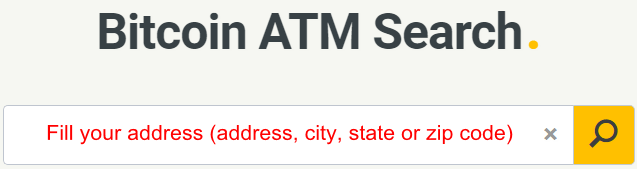
2. Select the nearest location to you and with the lowest buying fees.
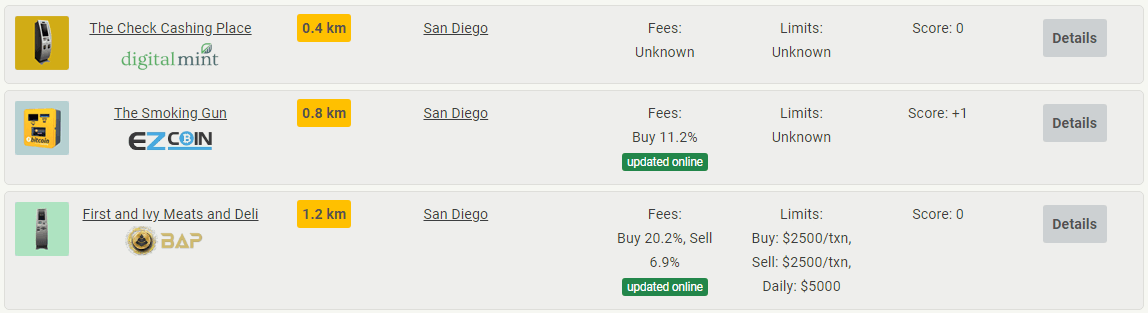
3. Provide the QR code.
4. Insert the money.
Guide how to use bitcoin ATM: https://coinatmradar.com/blog/how-to-buy-bitcoins-with-bitcoin-atm/
Step 1: Find a nearby location
Enter your city, ZIP or use our in-app GPS to start your search. Filter by payment method and location type. View search results in list or map view.
Step 2: Select in-person purchase location
Location address, phone number, and operating hours are provided for your convenience.
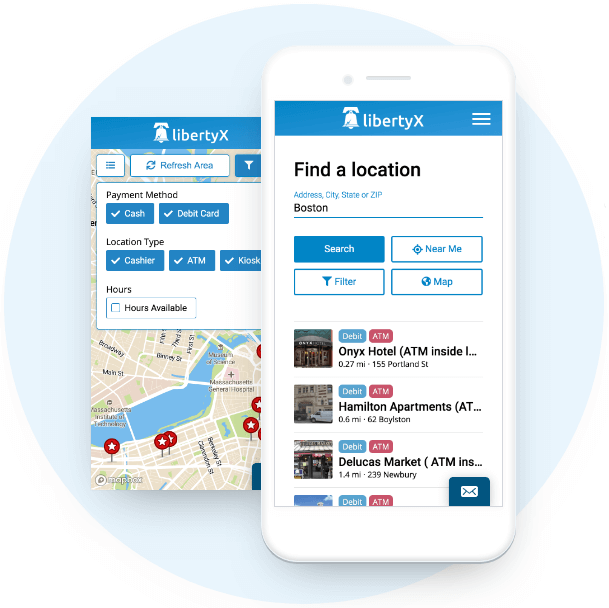
Step 3: Provide address and pay
Tell us where to send the bitcoin. Buy as little as $1 or as much as $3,000 per day. Once payment is completed, bitcoin is sent to you instantly!
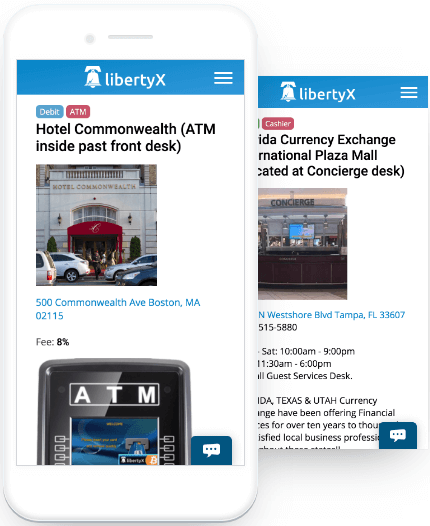
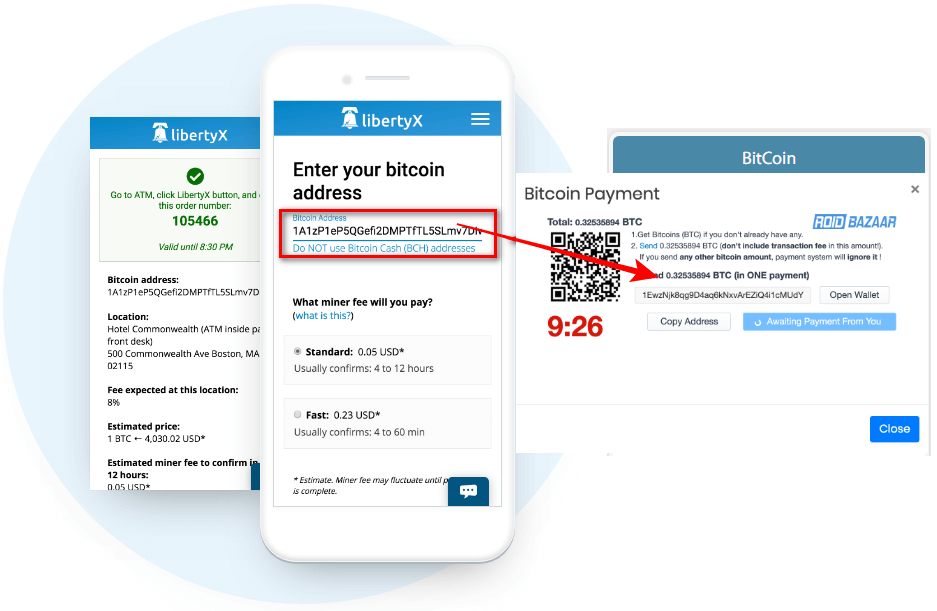
Systems: Bank Account, Credit/Debit Card, PerfectMoney, Payeer, Advanced Cash, Skrill, Neteller
Limits: https://paybis.com/verification/
Instruction:
Systems: Bank Account, Credit/Debit Card, PayPal
Supported countries: https://www.coinbase.com/global
Instruction:
1. Create an account. Sign up is fast, secure, and designed to keep your personal info safe.
2. Verify your identity. To prevent identity theft or fraud, you’ll need a photo ID to make sure it’s really you.
3. Buy Bitcoin. Get started with as little as $25, and you can pay with a debit card or bank account.
Systems: Bank Account, Credit/Debit Card
Fees and Limits: https://nakitcoins.com/converter
Systems: Bank Account, Credit/Debit Card
Fees and Limits: https://nakitcoins.com/converter
Instruction
1. Fill the amount that you want to buy. The amount should be the same as on the payment page.
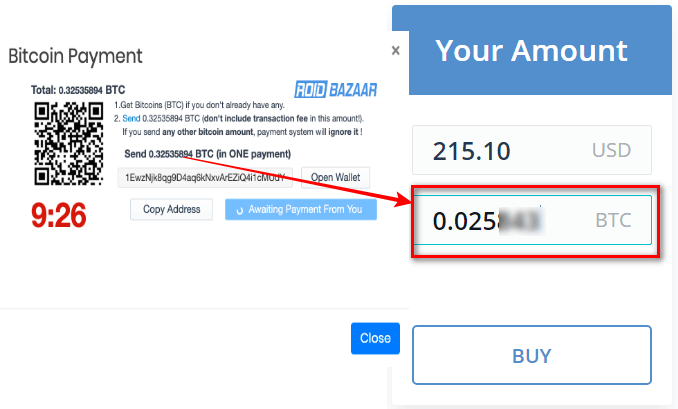
2. Register on Cex.io. If you are registered just sign in to your account.
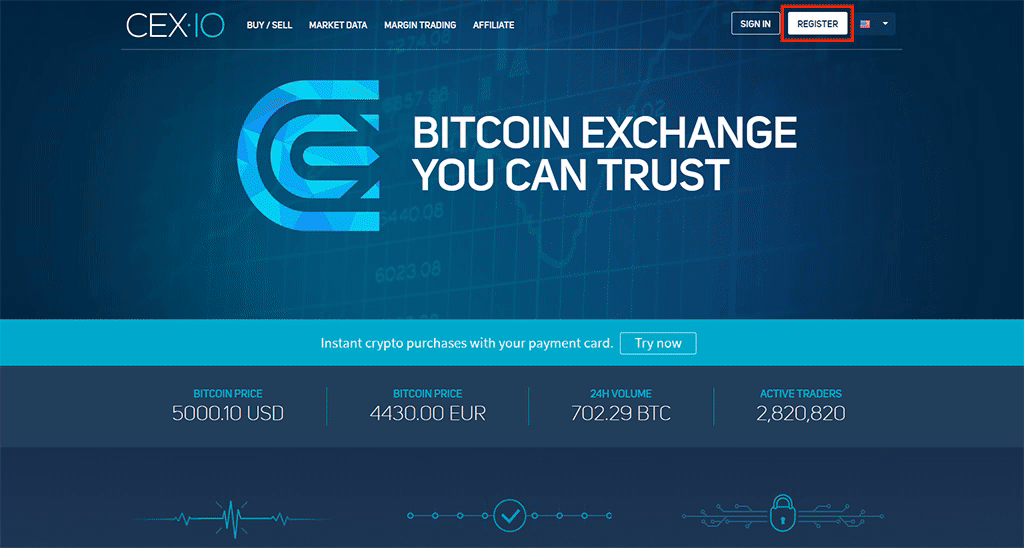
3. Pass the verification.
Systems: Credit/Debit Card
Instruction
1. Select BTC, fill the amount that you want to buy and the bitcoin address. The amount should be the same as on the payment page.
2. Fill all the necessary fields.
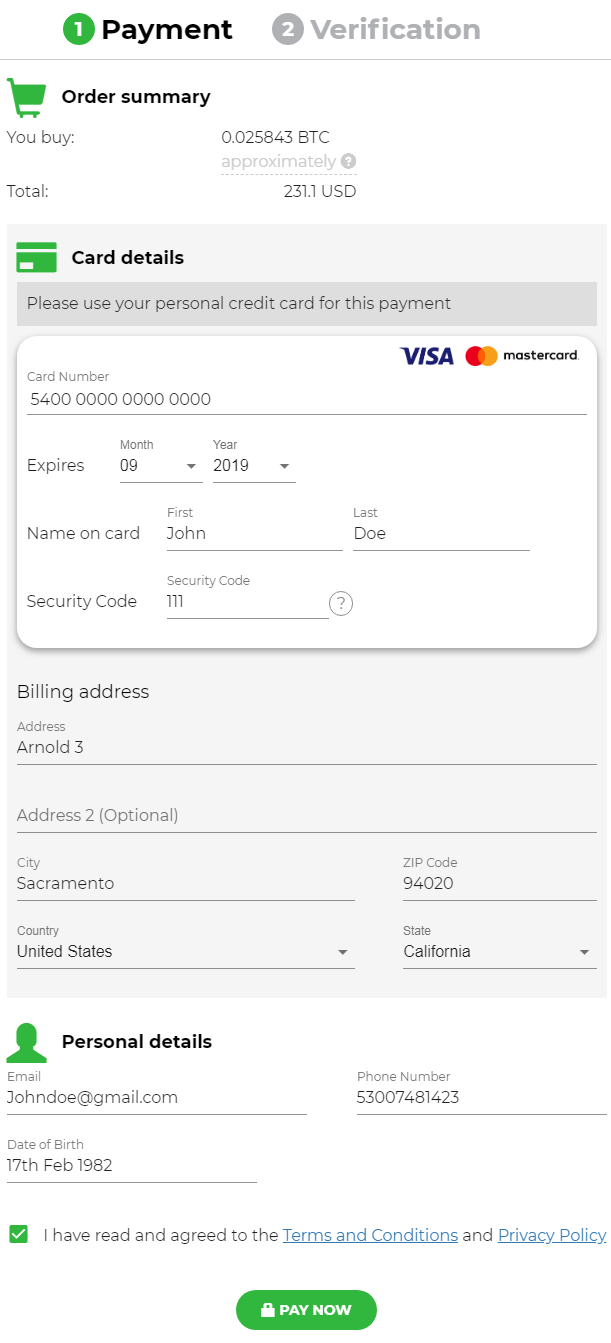
3. Pass the verification.
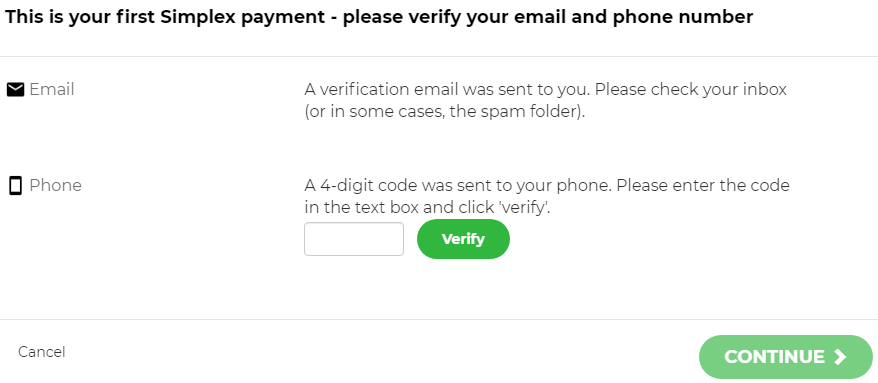
4. In max 24 hours the money will be transferred.
Here you can check the status of the transfer: https://payment-status.simplex.com/#/
Systems: Bank Account, Credit/Debit Card
Instruction
Visit Coinmama and choose the number of Bitcoins you want to buy, it should be a little bit more than the amount that is indicated on the payment page. Sign up on the site and verify your identity. Fill the bitcoin address that it is indicated on the payment page. Complete debit card information Coins will be sent instantly
Systems: SEPA, EPS, Giro Pay, SOFORT, Visa, Mastercard, NETELLER, and Skrill
Supported countries: EU members plus Iceland, Liechtenstein, Norway, Switzerland, and Monaco
Instruction:
1. Create an account.
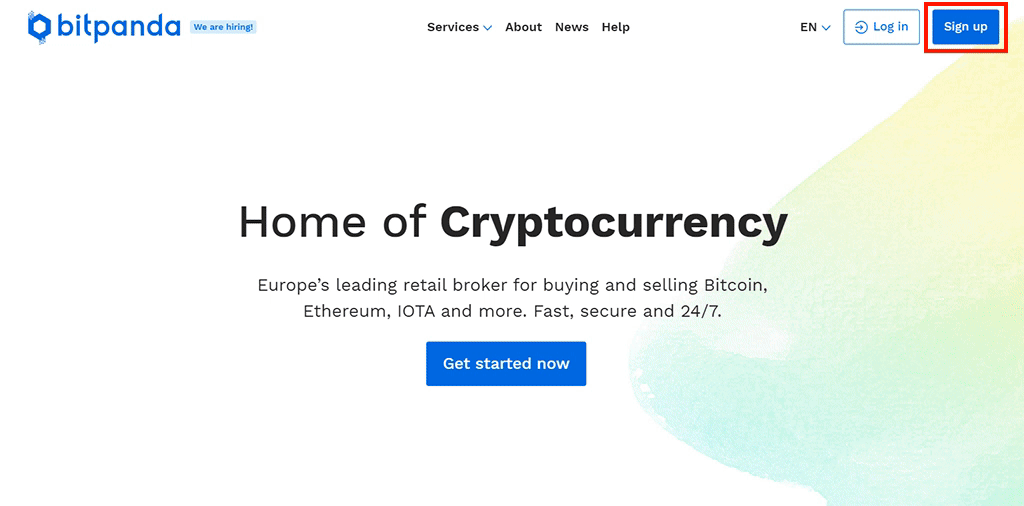
2. Verify your identity. Bigger level, the bigger the amount you can buy.
3. Buy Bitcoin.
4. Click Send button. Fill the bitcoin address and the amount.
